I just installed Kali Linux 1.0.6 on VirtualBox. My installation finished without a problem but when I tried to Login, I had the following error
Could not apply stored configuration to monitors. Error on line 1 Char 1. Document was empty or contained whitespace
This error doesn’t really stop me from doing anything, (I just pressed Close and it went away for the whole session), but next time I reboot and tried to Login, same error popped up. After few times, I was just annoyed and started looking around for a solutions.
I later found that many users got similar problem’s in Ubuntu, Linux Mint, CentOS and in my case Kali Linux. This problem is not only limited to VirtualBox, it also affects Microsoft Virtual PC 2007 and standalone installation. In this guide we will try to solve it for the following types of installation
- Linux installed in VirtualBox
- Linux installed in Microsoft Virtual PC 2007
- Standalone Installation
Following is how I fixed my issue in Kali Linux, the same steps applies to Ubuntu, Linux Mint or any other Linux distributions.
Fix “Could not apply stored configuration to monitors error” in Kali Linux
Login to your terminal. In Kali Linux you’re probably already logged in as root. Many people create non root or standard user in Kali Linux, so if you’re one of them, Login to your own account. Once logged in change your directory to .config folder in your home directory.
cd .config
Rename monitors.xml file to monitors.xml.bkp. In here, we are keeping a backup file just to play safe.
mv monitors.xml monitorx.xml.bkp
That was easy. Now Logout and Login back again in your account.
No more annoying useless popups saying “Could not apply stored configuration to monitors”. Now you can delete monitors.xml.bkp file if you feel like.
Thanks for reading. If you found this useful, please share and follow me on Facebook/Twitter for regular updates.
 blackMORE Ops Learn one trick a day ….
blackMORE Ops Learn one trick a day ….
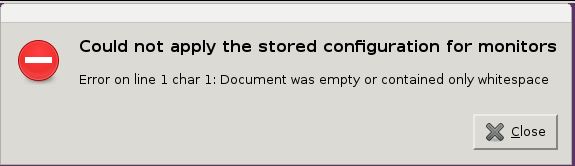
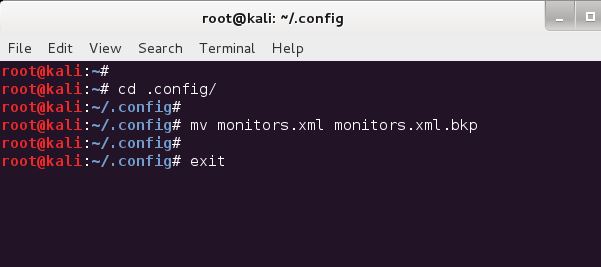

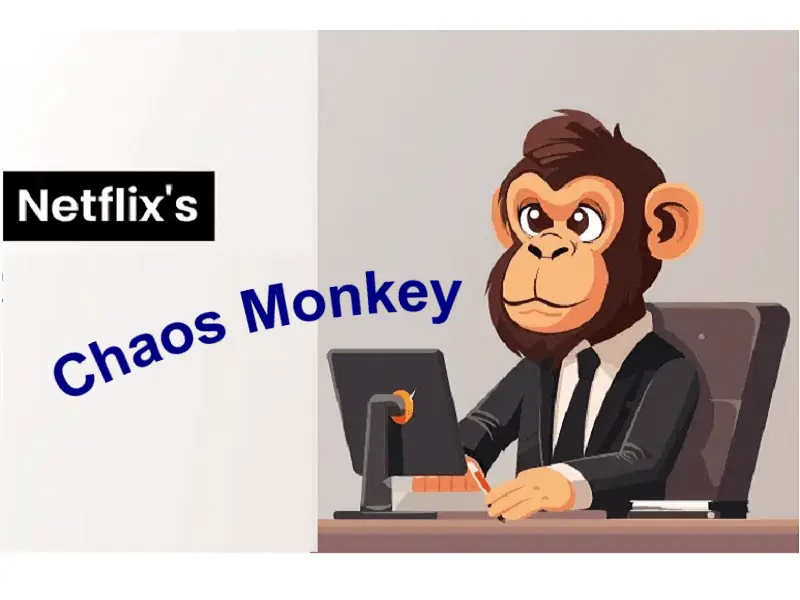

Spot on bro. Thanks for the solution. Worked for Ubuntu as well.
thanks guy work on kali 1.0.6
I thought I was the only one who had this issue. Good to know it helped you as well.
Thank you, it worked for Ubuntu 14
Worked like a charm in Linux Mint 17 64 Bits on VmWare
Thanks worked great on ubuntu 14.04. Somehow also fixed my terminal shortcut(ctrl + alt + t) which had stopped working as well.
Didn’t work on 14.10 with readon installed
Worked for me on vmware workstation guest Centos 7. Thank you!
worked for me on vmware fusion with guest Mint 17.1. Thank you.
gracias amigo no se si hables español pero me sirvio :)
thank for your guidence i have resolve my issue in my my hp intel i5 laptop..
thank you. worked on my ubuntu
Thank you. It worked on linuxmint.
We take a look at a number of variants of a number of pages to optimize your
conversion funnels with velocity and effectivity.